

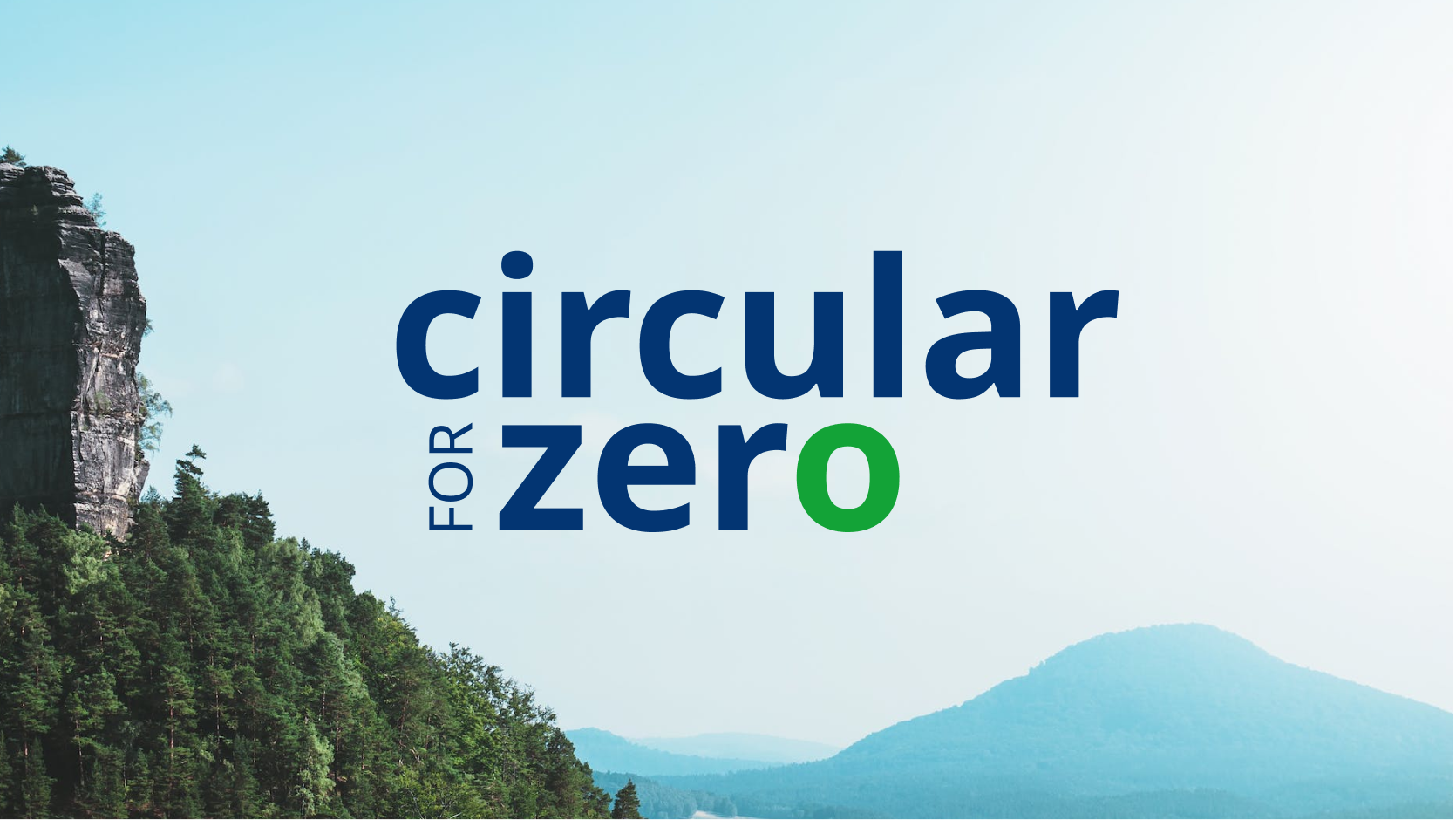
- Use the Apis font for your wordmark. The full palette of Apis may be used (from a-z, 0-9, and special characters like > ? & ! < that you find on a regular PC keyboard).
- All typographical styles may be applied, for example: capital letters, superscript, bold, italic, etc.
- Use one or multiple of these weights: light, regular, medium, bold, extra bold, black as well as their italic versions.
- You may stack the text in your wordmark.
- You can apply one or two colours from our corporate palette.
- Always ensure your design is legible.
- If you create a wordmark using an abbreviation, consider including a version with the full name alongside it to ensure clarity and strengthen understanding.
- Build on and enhance any existing design and wordmark style, ensuring a new wordmark stays aligned with our established visual identity.
- Never use graphic elements and symbols as part of a wordmark.
- Never use other fonts than Apis.
- Never use more than two colours.
- Never create other wordmarks in a style that is similar to the ‘Driving change…’ wordmarks.